You can change coldboot manually, and dont need any app to install it..
Quite simple:
1- Open multiman
2- Go to mmOS
3-Go to Setting make write Access to /dev_flash = Enable
4- Open PS3 ROOT
5- Go to /DEV_BLIND/VSH/RESOURCE
6- Rename, if you want, original coldboot to "coldboot.raf.bak" or copy it to usb flsh" it,s your chose"
7-To change ps3 boot logo soung change this file coldboot_mult.ac3 and coldboot_stereo.ac3
7- Copy your custom coldboot.raf to the same directory
8- Restart PS3 and VOILÁ!!!
Download My boot logo
Quite simple:
1- Open multiman
2- Go to mmOS
3-Go to Setting make write Access to /dev_flash = Enable
4- Open PS3 ROOT
5- Go to /DEV_BLIND/VSH/RESOURCE
6- Rename, if you want, original coldboot to "coldboot.raf.bak" or copy it to usb flsh" it,s your chose"
7-To change ps3 boot logo soung change this file coldboot_mult.ac3 and coldboot_stereo.ac3
7- Copy your custom coldboot.raf to the same directory
8- Restart PS3 and VOILÁ!!!
Download My boot logo


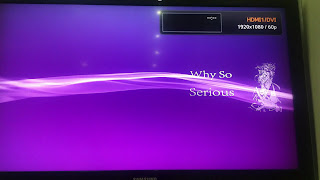
No comments :
Post a Comment